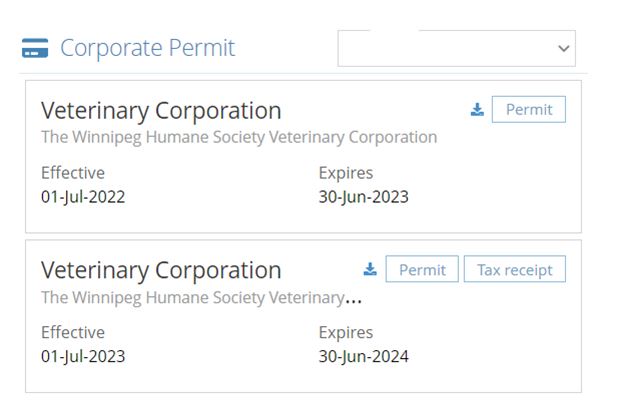Veterinary Corporation Renewal
Welcome to the MVMA July 1 to June 30 Veterinary Corporation Permit Renewal!
Step 1- Complete the online renewal form located on the new online system
Each Voting Shareholder and identified contact person will be eligible to complete the online Corporation Permit Renewal.
Please log into your account at mvma.alinityapp.com with your email address.
Please note that you may be required to validate your account. This is common online security measure. A validation code will be sent directly to your email within 5 minutes, and you will be required to provide this code on the login screen. (See Picture A to the right)
Once logged in, please proceed to complete the online Renewal.
Step A. Click on the renewal tab for the type of Renewal that you want for the upcoming practice year. (See Picture B to the right)
You will note that you can:
- Renew your Veterinary Corporation Permit
- Cancel your Veterinary Corporation Permit
Step B- Complete the Renewal Forms
Updating Information
If you notice any information on your profile (that you are not able to edit) that is not correct, please contact the MVMA office:
- Via email: mvmainfo@mvma.ca – Please put “Renewal” in the subject line as these will be prioritized
- Via telephone: 204-832-1276 ext 4
Tips and Tricks
When updating information, you will notice that many times you need to “add” updated information. If you ultimately decide you do not need to provide updated information, or you click this field in error, please note that you must click on the “trash can” icon to clear the information. You will not be able to proceed if you leave this information incomplete. (See Picture C)
If you are required to provide a date on any item, please note that you must click on the date on the calendar function.
Picture A- Validation Page
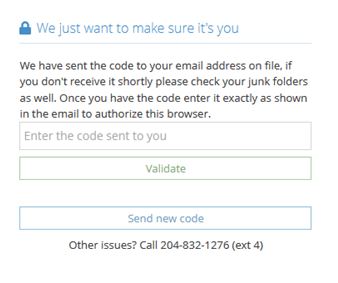
Picture B- Renewal Tabs

Picture C- Trash Can
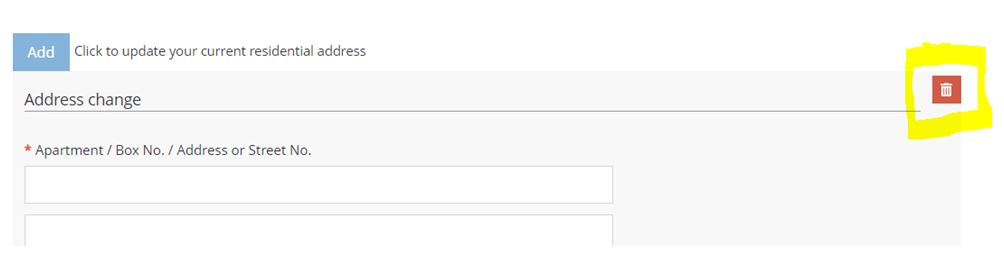
Step 2) Pay the renewal fee
Your 2024/2025 Corporation Permit will cost $86.00 + GST.
Your invoice will be displayed and available for download once you have completed the online renewal form.
You may pay your renewal fee by:
- Online Payment
Online payment can be made in the last step of your online renewal. Once the payment has been confirmed, you will have instant access to your receipt.
- Physical Cheque
To pay by physical cheque please:
Submit your check, payable to the “Manitoba Veterinary Medical Association” to the MVMA office at:
Manitoba Veterinary Medical Association
1590 Inkster Blvd
Winnipeg, Manitoba R2X 2W4
Attention: Jo-Anne Holod
If you are submitting fees for more than one corporation, please ensure you indicate which corporations the cheque is covering.
Late Fees
Failure to submit fees by May 31st shall result in a late renewal fee of $55.00 (plus GST) levied against the corporation in addition to the outstanding fees.
Step 3) Access your Permit and Tax Receipt
Upon receipt and processing of your payment, the official tax receipt and Veterinary Corporation Permit will be available on your online member portal. This will be available for view and download at anytime during the year.